How do we perform
remote audits?
V-AUDIT consists of a web platform + mobility app for remote supervision and auditing. It contains geolocation modules, visit planning management, checklist and live streaming connection.
The web is composed of two views, visits and map.
The list view allows:
The web is composed of two views, visits and map.
The list view allows:
- Access the list of works, both planned, in progress or completed. From this it is possible to filter the list of works by code, status, date of visit, type of work, project or ticket code.
- It allows knowing in real time those actions that are being visited and are requesting help from the audit technician.
- From this view it is possible to schedule new visits using a form where you fill in all the fields required for subsequent registration.
- Likewise, we can delete or edit visits, accessing the basic information of the work, access streaming, checklist, attached files, photos and videos uploaded by the technician.
- From the streaming function you can access the audio and video broadcast. This functionality allows you to request the technician to connect to the streaming through a notification on your smartphone, connect to the retransmission once it has started and record the streaming that takes place.
- The functionality of photos, as well as that of videos have the same configuration, these are galleries where technicians can upload photos and videos made with the quality of the smartphone camera (especially interesting in the case of having a detail capture requirement). In the case of photos, images can also be added from the office PC.
- In videos you can download all those made by the auditor technician as well as those created from the recording of the streaming from the office. They can also be deleted in the same way.
From the map view we can:
- Access the location of the visits, classified by their status through a different symbology for each case
- Some functionalities derived from the use of Google Maps are the satellite view, or the view of Street View, which at a certain zoom level can be used
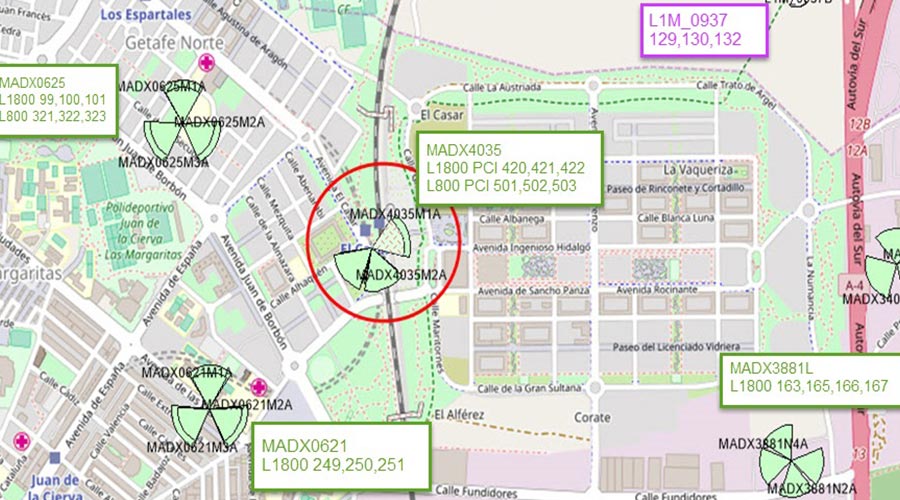
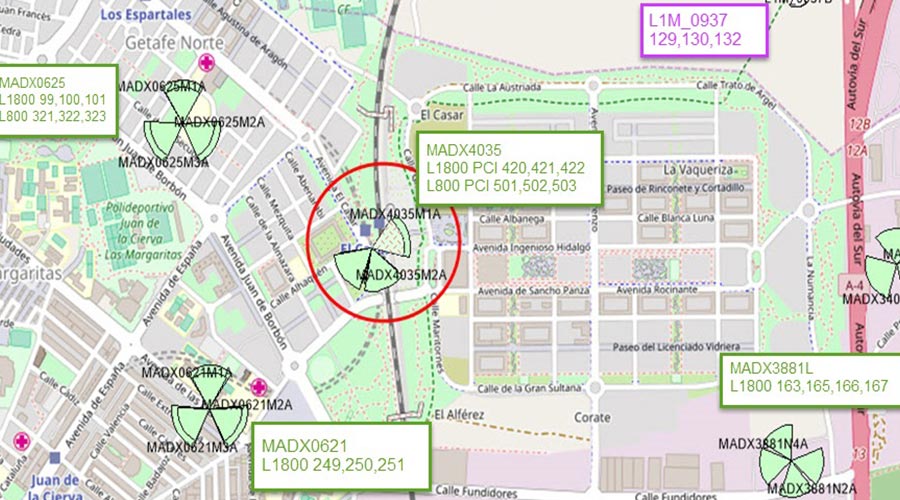
Mobile app
The mobility application is an APP that is installed and runs on the Android system (adaptation to IOS is under development).
The main menu is made up of several buttons, each of them related to the different functionalities of the app:
- I start my visit: It will notify the office technicians that the visit begins, allowing communication to be established in case assistance is required.
- I end my visit: It will notify the office technicians that their visit has ended.
- Request Help: Will notify office supervisors of the request for help.
- Ticket data: Allows access to basic information about the site being visited: information that may be useful such as location (in coordinates and address), manufacturer, type of work and technology, among other data.
- Start streaming: Access to the camera view to start live streaming. This is the main functionality of the application, since it allows you to establish a live broadcast of audio and video with the office technicians.
- Record video: Access to the gallery of videos made, we can also access the camera view to be able to make new videos and attach them to the visit.
- Photos of the file: Access to the gallery of photographs taken, we can also access the view of the camera to be able to take new photographs and attach them to the visit.
Main benefits for
the client
Among the main benefits of V-Audit for the end customer, the following should be highlighted:
- Reduction of visit which implies reduction of costs.
- Control over interventions (real time).
- Compliance control of work windows.
- Video inventory of the plant.
- General quality improvement.
- Possibility of redefining KPIs.
- Targeting of actions.
Main benefits for
technicians/installers
Among the main benefits of V-Audit for end users, the following should be highlighted:
- Ability to request Tele-acceptance.
- Possibility of repair resolution in the same visit.
- Site location information.
- Information on access and prevention of occupational hazards.
- Repository with information and manuals on the installation.
- On-site assistance in real time.
- Access to video tutorials.
Usage process
Its use procedure consists of three main phases:
Planning
- V-Audit tickets will be generated for each scheduled visit.
- Job scheduling can be bulk imported or created manually.
- The contractors and technicians have web and app access to manage their work in V-Audit.
during the works
- The technicians mark its start, estimate a duration of the action and indicate the completion of the work in the mobile app.
- Technicians report the status of jobs in real time by marking the completion of predefined milestones.
- You can request help at any time for your attention from the office.
- Control in different types of jobs:
- Maintenance and breakdowns
- Plays
- Remote audit
- Detection of elements in poor condition
Ending
- Preparation of configurable digital Checklist
- Photos and videos for remote auditing
- Streaming
- Operational intelligence
Discover our other
related services
Why choose Eurocontrol?

a team of experts at your disposal
of more than 1,400 people specialized in different technical disciplines.

Geographical coverage nationwide
with more than 30 offices and international presence in more than 50 countries through the Apave Group.

Complementary areas of activity
that allow our customers to combine safety and performance at all stages of their projects.




